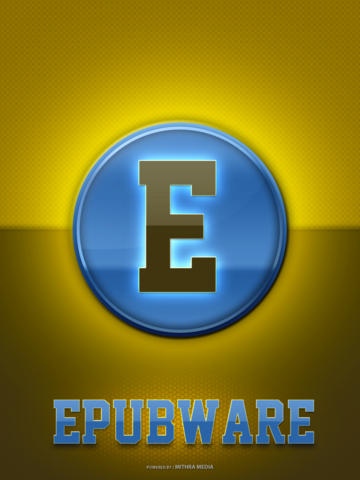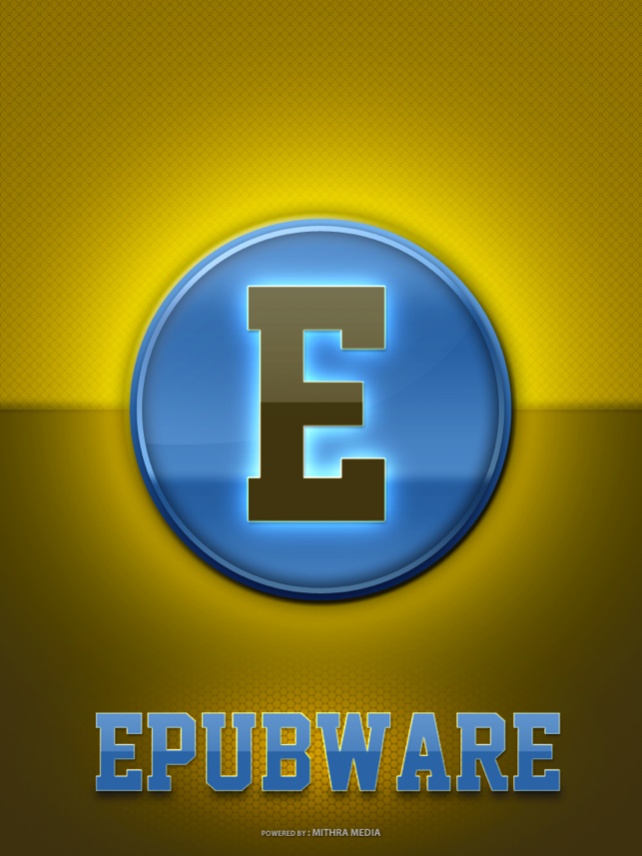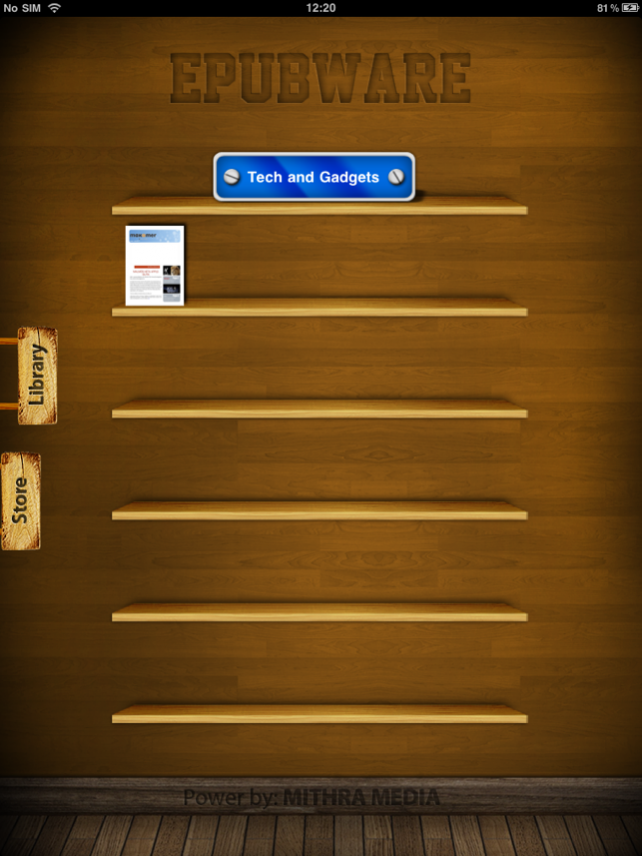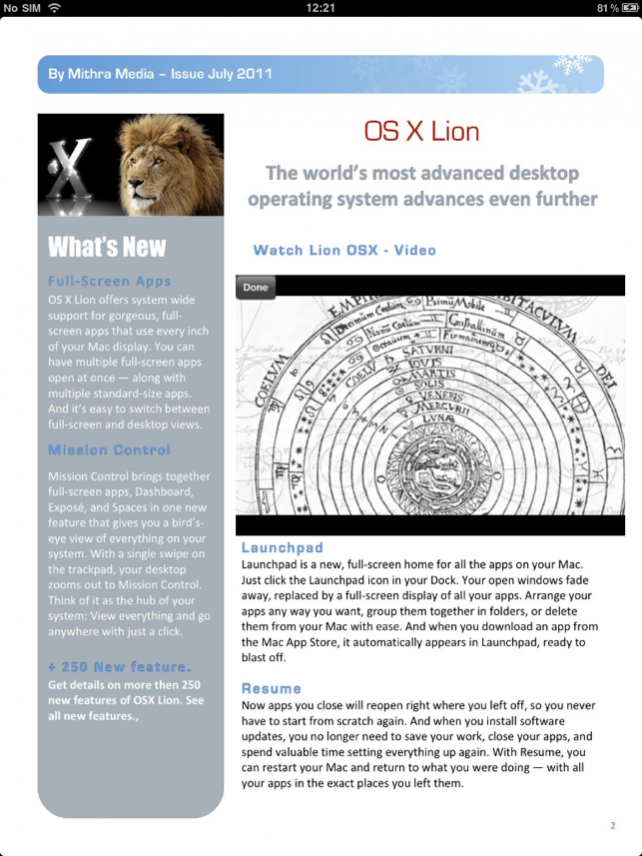Epubware 1.03
Continue to app
Free Version
Publisher Description
Introducing Epubware, an interactive way than ever to explore, read and shop for the world's best publications on your iPad. Epubware more verities of publications then any app., read and enjoy you favorite publication from most popular magazines to product catalogs or e-commerce sites. All the publications contain interactive media rich content which are created by interactive digital self publishing platform epubware.com, the media rich content makes it easier to read your favorite publications anywhere and anytime.
Epubware is the ultimate app for people who want to publish or experience the world of interactive publications, ranging from magazines, books, news letters, product catalogs, comic books and more. Access thousands of titles, tens of thousands of issues, and millions of interactive digital content.
Media Rich Contant Imbedded in publications:
Watch News as Framed Video's
Watch Full Page Product Introduction Video's
See Picture Slide Shows Favorite Calebraties
Shop you favorite product by just click on pictures of your favorite products
Use imbedded Maps to find your favorite venues
Use Animations to change look and feel of your products
Listen to Podcasts from your favorite speakers
Listen to your favorite Background Music, while enjoying your magazine.
and more
Featured Content:
News & Politics
Educational
Society & Culture
Entertainment
Style
Lifestyle & Health
Science
Technology
World & Entertainment
Chinese
Danish
Interior Design
Apr 13, 2012 Version 1.03
Bug fixes
About Epubware
Epubware is a free app for iOS published in the Reference Tools list of apps, part of Education.
The company that develops Epubware is Cibo App Ltd. The latest version released by its developer is 1.03.
To install Epubware on your iOS device, just click the green Continue To App button above to start the installation process. The app is listed on our website since 2012-04-13 and was downloaded 3 times. We have already checked if the download link is safe, however for your own protection we recommend that you scan the downloaded app with your antivirus. Your antivirus may detect the Epubware as malware if the download link is broken.
How to install Epubware on your iOS device:
- Click on the Continue To App button on our website. This will redirect you to the App Store.
- Once the Epubware is shown in the iTunes listing of your iOS device, you can start its download and installation. Tap on the GET button to the right of the app to start downloading it.
- If you are not logged-in the iOS appstore app, you'll be prompted for your your Apple ID and/or password.
- After Epubware is downloaded, you'll see an INSTALL button to the right. Tap on it to start the actual installation of the iOS app.
- Once installation is finished you can tap on the OPEN button to start it. Its icon will also be added to your device home screen.